Life Vision2024.07.31
Life Vision is an information platform service that connects local governments and residents. When explaining it to newcomers, we sometimes use the term "electronic bulletin board" to make it easier to understand. Leveraging the strengths of IT, it offers functions useful in various aspects of daily life, such as vaccine appointments, ride-sharing bus reservations, and elderly monitoring. DENSO started providing this service in 2014, marking its 10th anniversary this year. Currently, it is adopted by over 80 municipalities, and its reach continues to expand. Today, I will share behind-the-scenes stories from the perspective of a designer who has been involved in the development of Life Vision from the early stages.

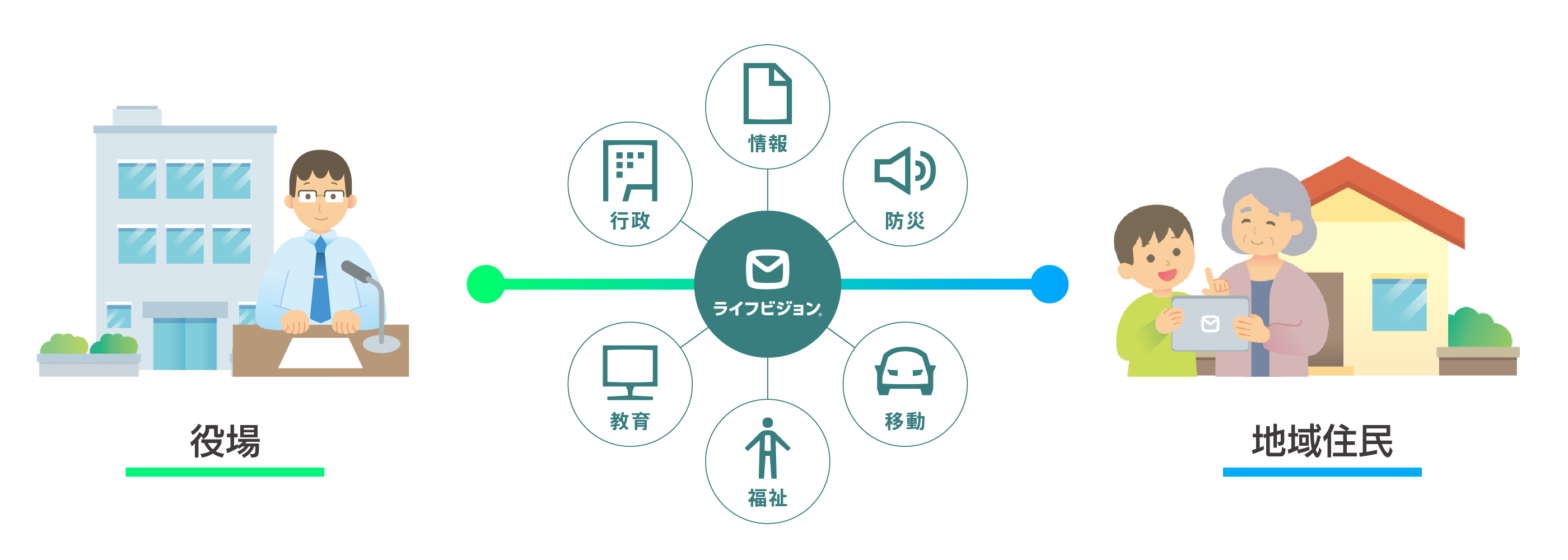
Challenges Faced by Rural Areas
Have you noticed outdoor speakers in town or individual receivers in households when you visit rural areas? These are crucial for delivering life-saving announcements, such as emergency broadcasts during disasters, to residents. However, in the early 2010s, when this project began, many municipalities were facing issues with the aging of existing systems. The Great East Japan Earthquake highlighted these problems. For instance, in mountainous areas, announcements were often missed, and in coastal areas, a staff member who stayed at the office until the last minute to call for evacuation via broadcast was unfortunately caught in the tsunami. Our starting point was to solve these issues by renewing (digitizing) the system and creating new value.
As someone born in Fukushima, I had a strong personal attachment to this project. Among the team members were those who had experienced the Great Hanshin-Awaji Earthquake, fostering a sense of unity from the start of the project.

The Beginning with Speaker Design
As a product designer participating in this project, I started by considering how to improve the existing household receivers. Here are some ideas we explored at the time, which youʼll see differ significantly from the final solution we now provide. Iʼd like to explain the process that led us to our current solution.
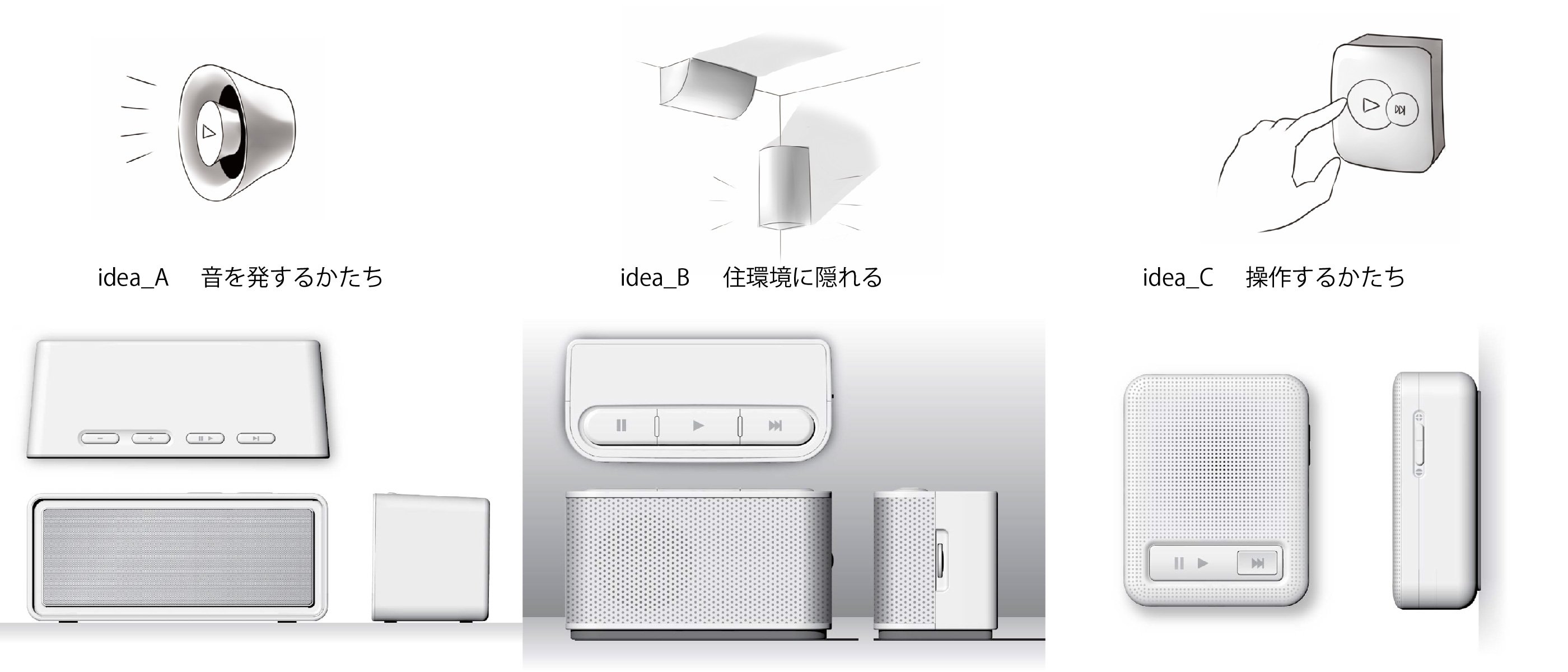
Project Turnaround
To grasp the essence of the challenges faced by local communities, we emphasized seeing and hearing things firsthand on-site. The Life Vision development team was very proactive, immediately heading to the field if there was something they didnʼt understand, building relationships with residents and even becoming like family to them, or establishing easy communication with town mayors. This approach of gathering information through direct interaction was very educational for me. I remember accompanying them on various trips, witnessing diverse lifestyles in Japan, from the depths of the mountains in Mie to the islands of the Seto Inland Sea.
During one trip, the development team and I were cooped up in a hotel conference room, engaging in discussions that included role-playing scenarios. This was essentially what we now call UX (User Experience) considerations. For instance, one member played the role of an elderly person, while I took on the role of a staff member, exploring how broadcast information would be conveyed. The elderly person might miss the announcement, forget what was heard, or miss it while stepping out for a short task. We realized that there were many instances where crucial information wasnʼt being delivered. As a result, we decided it was essential to incorporate not only real-time broadcasts but also recording functions and a combination of text and images to ensure information reached everyone, including those who are hard of hearing or struggle to keep up with information.
As we envisioned the ideal service, tablet devices began gaining popularity. Initially, they were used by a small group of gadget enthusiasts, but we thought that the large screens could deliver information to elderly users, marking a significant turning point for the project.
The Challenge of Information Devices
Introducing the idea of having elderly people use the latest devices naturally drew many negative opinions within the company. However, these did not deter us from our direction. By then, we were more knowledgeable about rural life and its residents than anyone else in the company. Before any internal objections arose, we had already taken tablets to many elderly homes, ensuring every person could use them. However, we did not underestimate the challenge. We believed in two crucial pillars:
Achieving clarity through UI design.
Providing support to help users get accustomed to the operation.
We recognized that the service could not be realized without both of these elements.
Pursuing an Easy-to-Understand UI
We had a background in UI design related to automotive fields, such as navigation and meters. It was beneficial that there were many commonalities in the fundamental aspects of UI design, such as text size, information density on the screen, hierarchy, and transition design. Additionally, eliminating the fear of electronic devices for elderly users who were not accustomed to them was a significant challenge. To address this, we incorporated familiar real-world motifs, such as local newsletters, notebooks, and calendars, into the screen design to create a sense of familiarity and intuitive operation.
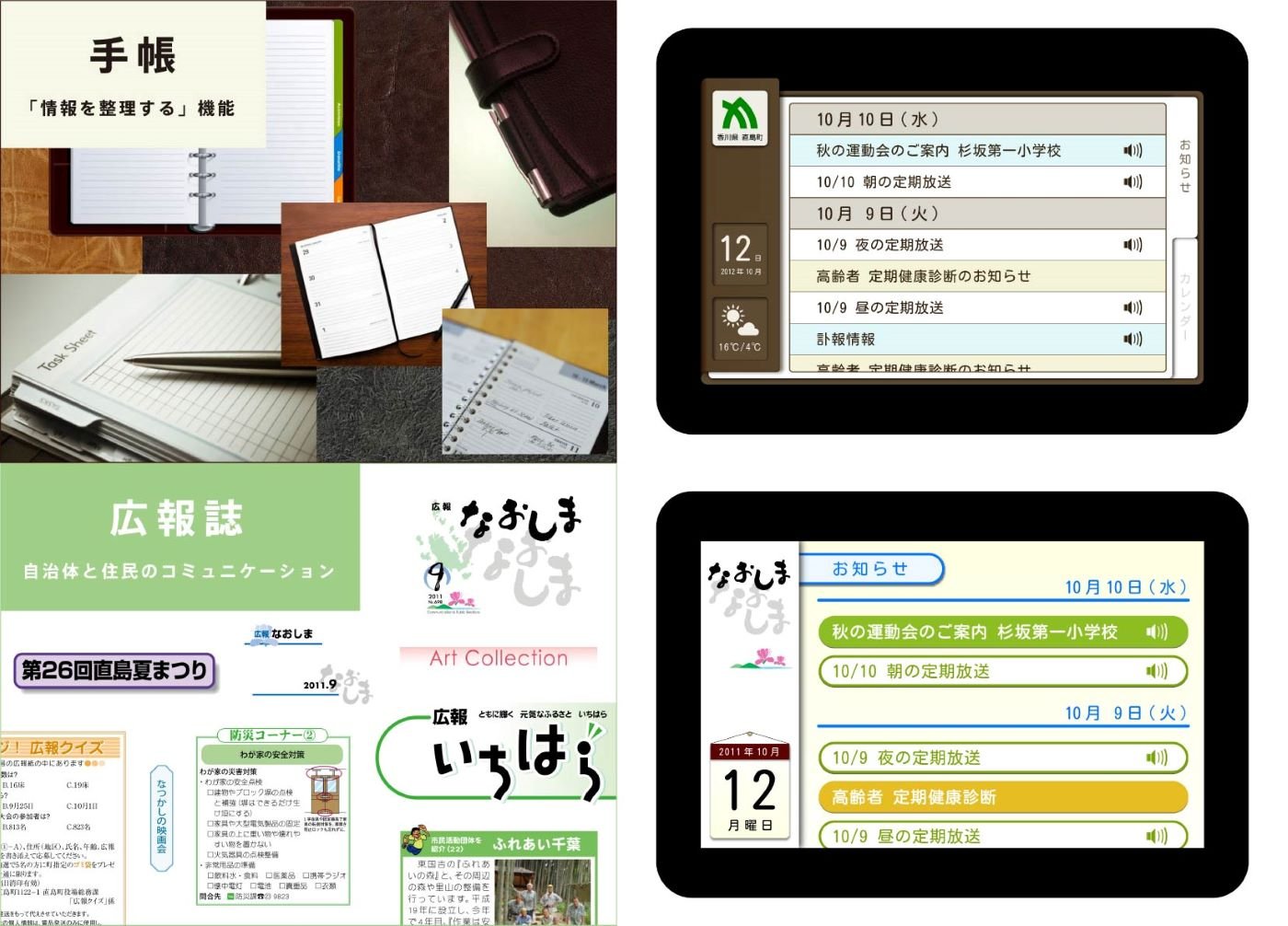
Design Alone Is Not Enough
When bringing new products or services to the world, no matter how good the design or UI is, itʼs less than half the battle. Currently, many elderly users are using Life Vision, and over 80 municipalities have adopted it thanks to continuous human support. Sales team members took the lead in organizing user instruction sessions for residents, with the cooperation of municipal staff who earnestly explained the system to ensure that no one was left behind, especially when it came to vital information.
There are also breakthrough examples through engaging content. Despite explanations, some users still felt resistance or found it difficult to use or feared touching the device. We introduced a simple game called "Easy Tap Numbers," where users tap numbers in order and compete for the fastest time. When the game started, participants enthusiastically competed and boasted about their scores. While people tend to avoid difficult tasks, they are keen to participate in enjoyable activities.
Impact on Local Communities
Ten years into providing Life Vision, there are examples of unexpected uses that have emerged positively. The tablets distributed for Life Vision are designed without a text input function, but communication still happens. Some users write messages by hand on paper, take a photo, and post it, such as thanking someone for vegetables or fruits. Additionally, suggestions from municipal staff have led to highly popular features. For instance, implementing a live camera feed of a small townʼs local shops has encouraged more community outings. Itʼs fascinating to see unexpected uses emerge during the specification creation and service development process.

Future Prospects
Implementing new systems in society and getting users to adopt them takes many years and requires building various relationships. The current spread of Life Vision is thanks to the efforts of the department members who have been working on it for the past decade. As a designer, I played a key role during the development phase, but I have continued to be involved, personally working on illustrations for the website and designing novelty goods. There have also been projects to collaborate with local food producers across Japan through Life Vision, offering menu items in the company cafeteria, where I enjoyed creating posters.
Originally, Life Vision was designed with elderly users in mind to address local challenges, but we now aim to expand into larger cities, including ordinance-designated cities. As demand for a smartphone version grows in areas with many young people, a new project to revamp the aging UI has begun.


The website of the community information distribution system "Life Vision," based on the concept of "easy for anyone to use reliably." It features information on characteristics and case studies.
Not asking for the impossible, but making the most of "whatʼs available in the community" for living.
https://www.denso.com/global/en/driven-base/project/lifevision_3/
Tags
Other WorksAll Works







