Defective Product Management System
Kinaden Mobile2023.10.16
Kinaden Mobile is a system designed to record defective products that occur on the production floors within DENSO. Previously, this process was managed using yellow paper slips, known as Kinaden, which were used to record defective occurrences for production adjustments and loss accounting. By digitizing this process through a mobile app, we aim to reduce paper usage and lessen the burden on users. The design not only digitizes the process but also revisits the workflow previously managed on paper, incorporating the ease of writing and correcting on paper into the UI design to achieve a DX (Digital Transformation) that is well-accepted in the production environment.
-
 Yukihiro
Yukihiro
Kajita -
 Keisuke
Keisuke
Toda -
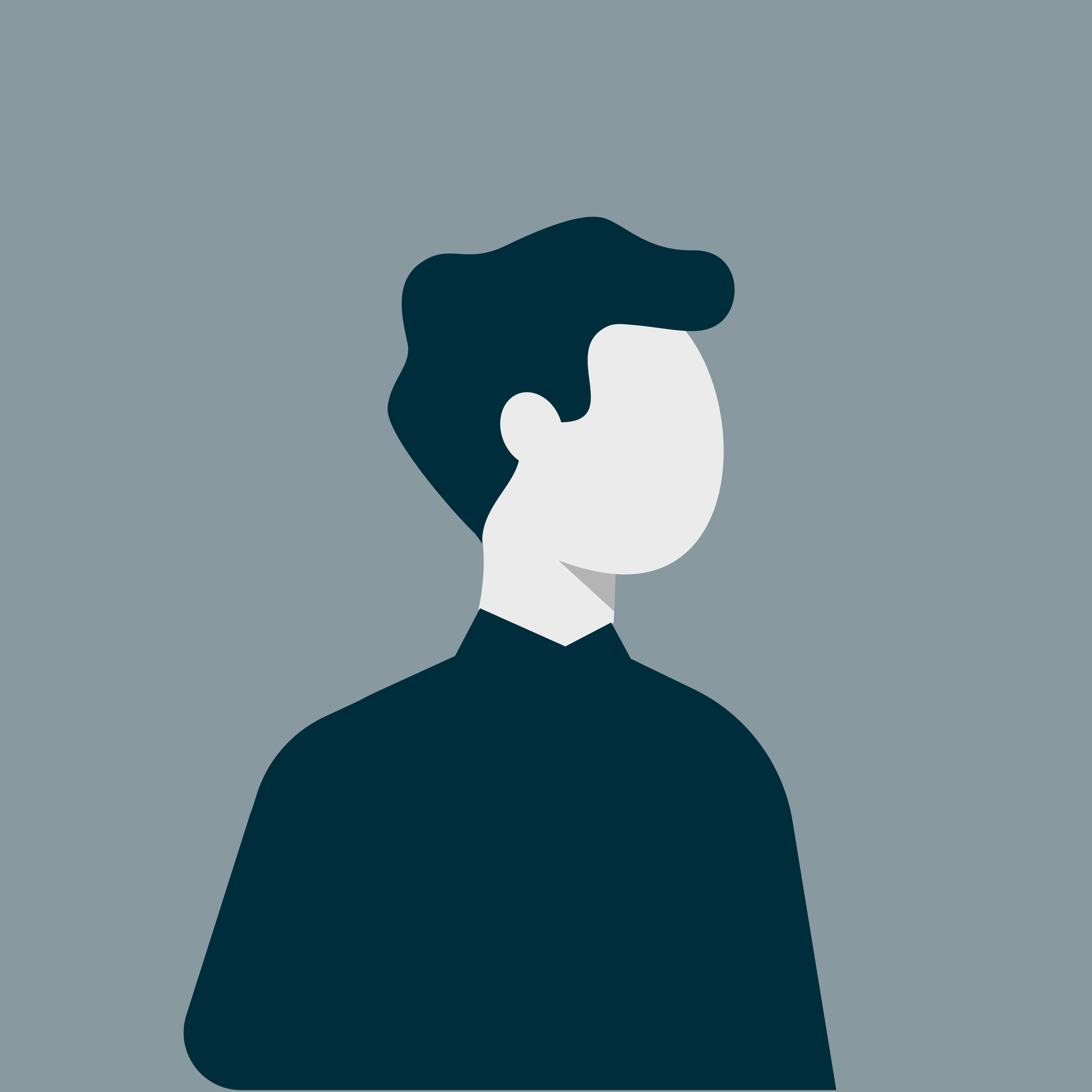 Keizo
Keizo
Sato -
 Masaki
Masaki
Nankaku -
 Satomi
Satomi
Hosokawa



Development Process of Kinaden Mobile
Since Kinaden Mobile was intended for use in all DENSO factories, we began by investigating the needs and workflows of multiple production sites. Through our investigation, we discovered that the challenges faced by the production sites were more varied than anticipated. Each department and production line handles different products and manufacturing processes, ranging from a few to dozens of types, with varying frequencies of defect occurrences. These sites had developed their own forms and systems to manage these issues, making it difficult to identify common challenges.
To overcome this, we decided to create customer journey maps for each department rather than consolidating them into one. By closely aligning with each site and segmenting and organizing the issues, we were able to identify common workflow problems and pinpoint the challenges that needed to be addressed.

User Reviews and Brainwave Measurements to Explore Expressions
In our discussions with the production management department, a key request emerged: "We want users to input data carefully, without making mistakes." We focused on embodying this concept in our UI design. To find the best implementation, we collaborated with a team specializing in user reviews within the design department. Using brainwave measurement devices, we conducted emotional analyses on various design proposals. We found that subtle differences in color could significantly impact usersʼ emotions. Among the different color schemes tested, cool-toned colors resulted in higher levels of stress, interest, concentration, and calmness compared to other designs. We concluded that using cool gray as the main color would help users concentrate and input data carefully, aligning with the "careful input" requirement.

Striving for an Inclusive UI
Given that this system would be used by a wide variety of people on the production floor, ensuring high visibility and clearly communicating the status of submitted and approved defect data were priorities. We prepared colors corresponding to each status and adopted dark gray as the background color, considering the contrast with each status color and the working environment.
However, using colors to indicate different statuses posed a challenge for color-blind users, who might have difficulty distinguishing them. Considering the diverse types of color vision deficiencies and the fact that DENSO Group has 160,000 employees, we realized the importance of accommodating even the rare T-type color blindness. We carefully selected status color combinations that are accessible to T-type color blindness and meet the AA level of the Web Content Accessibility Guidelines (WCAG). Ultimately, we combined colors with text to ensure correct recognition by all employees.
Even after implementing the app on the production floor, we will continue to gather feedback and develop a truly user-friendly UI design.


Tags
Member
Creative Direction: Yukihiro Kajita, Keizo Sato
UI Design: Keisuke Toda, Satomi Hosokawa, Masaki Nankaku
-
 Yukihiro
Yukihiro
Kajita -
 Keisuke
Keisuke
Toda -
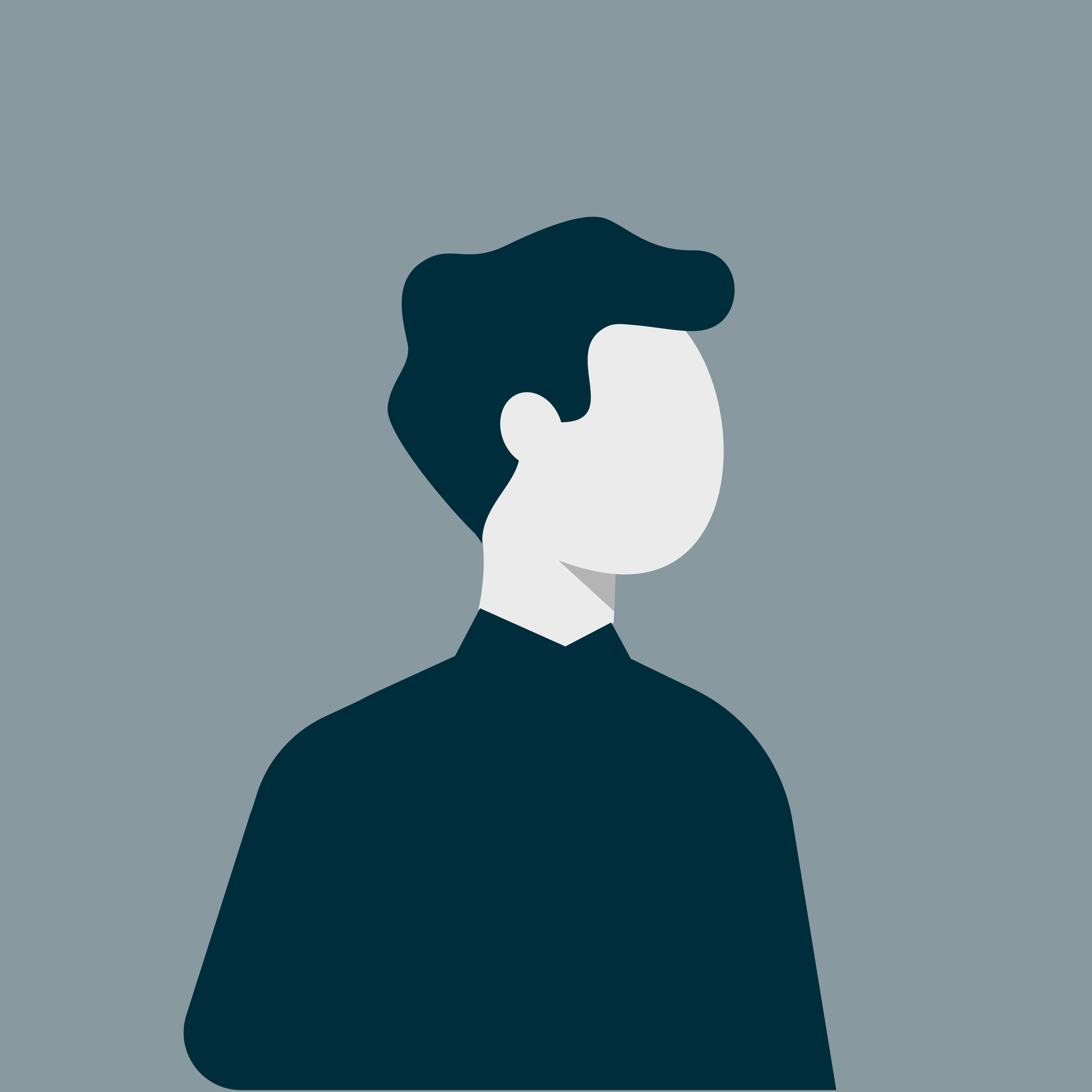 Keizo
Keizo
Sato -
 Masaki
Masaki
Nankaku -
 Satomi
Satomi
Hosokawa
Other WorksAll Works
ActivitiesAll Activities






